Show me
connected
classrooms
Whether you're a new LG CreateBoard™ user or looking to buy, you've come to the right place. The LG CreateBoard™ Success Center offers everything you need to make the most of this interactive whiteboard solution.

Explore key features
LG CreateBoard™ is built to enhance collaboration and productivity by keeping everyone connected, engaged, and inspired. Allow us to show you what this interactive whiteboard can do.
your industry
LG CreateBoard™ is a trusted interactive solution for various environments. Whether you're an educator helping K‑12 students grow, a professor leading the next generation of workers, or a business executive presenting essential metrics, this solution is for you. Select your industry below to learn more.
your industry
LG CreateBoard™ is a trusted interactive solution for various environments. Whether you're an educator helping K-12 students grow, a professor leading the next generation of workers, or a business executive presenting essential metrics, this solution is for you. Select your industry below to learn more.
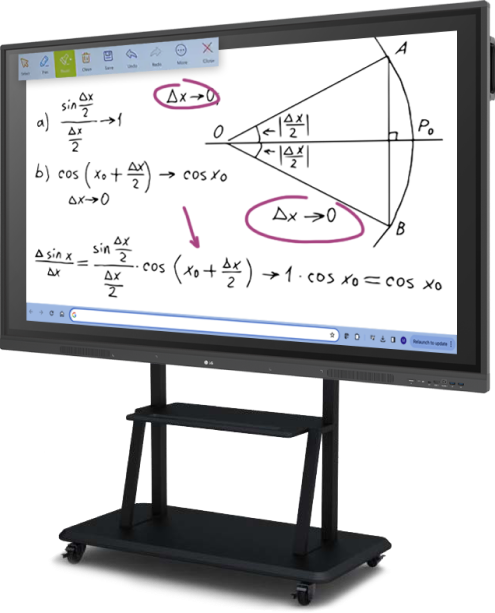















Resources
Onboarding:
Get started with your LG CreateBoard™
Learning:
Learn more about LG CreateBoard™
Special
Programs
Want to help transform the future of learning? Join one of our special programs to make your mark with LG Education Solutions.
Schedule your demo today
We'd love to show you how the LG CreateBoard™ can transform your unique space. Connect with us to request a demo and begin your CreateBoard journey today.























